
firmTRAK is an Expanded Reporting Dashboard for Users of CLIO.
The firmTRAK application was created by practicing attorney Rich Marvel to save the time and hassle of running manual reports. Each report is crafted to provide valuable business insights about law firm profitability, top client and matter money makers, accounts receivable, and contractors and employee billable hour goals and forecasts. Now even solo and mid size firms can compete with the metrics of ‘big law’ with CLIO and firmTRAK’s out of the box reporting solution.
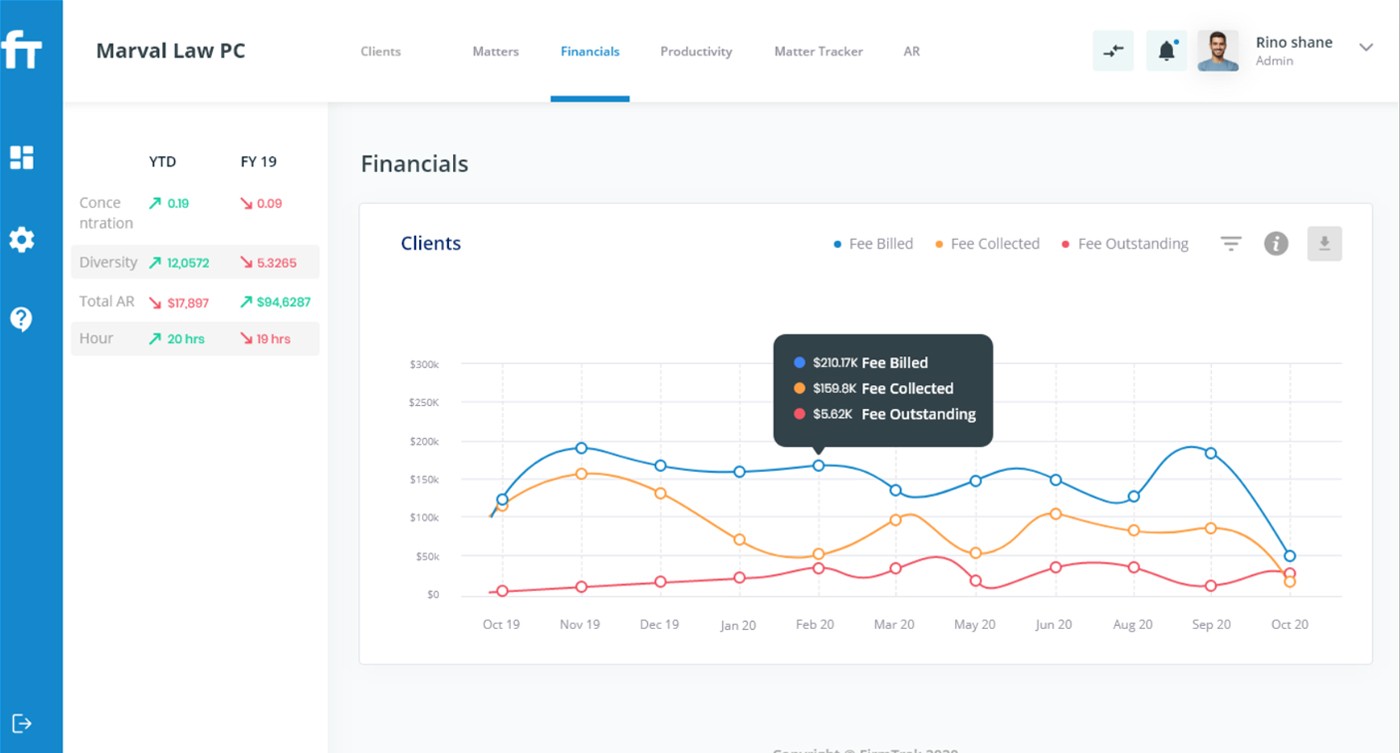

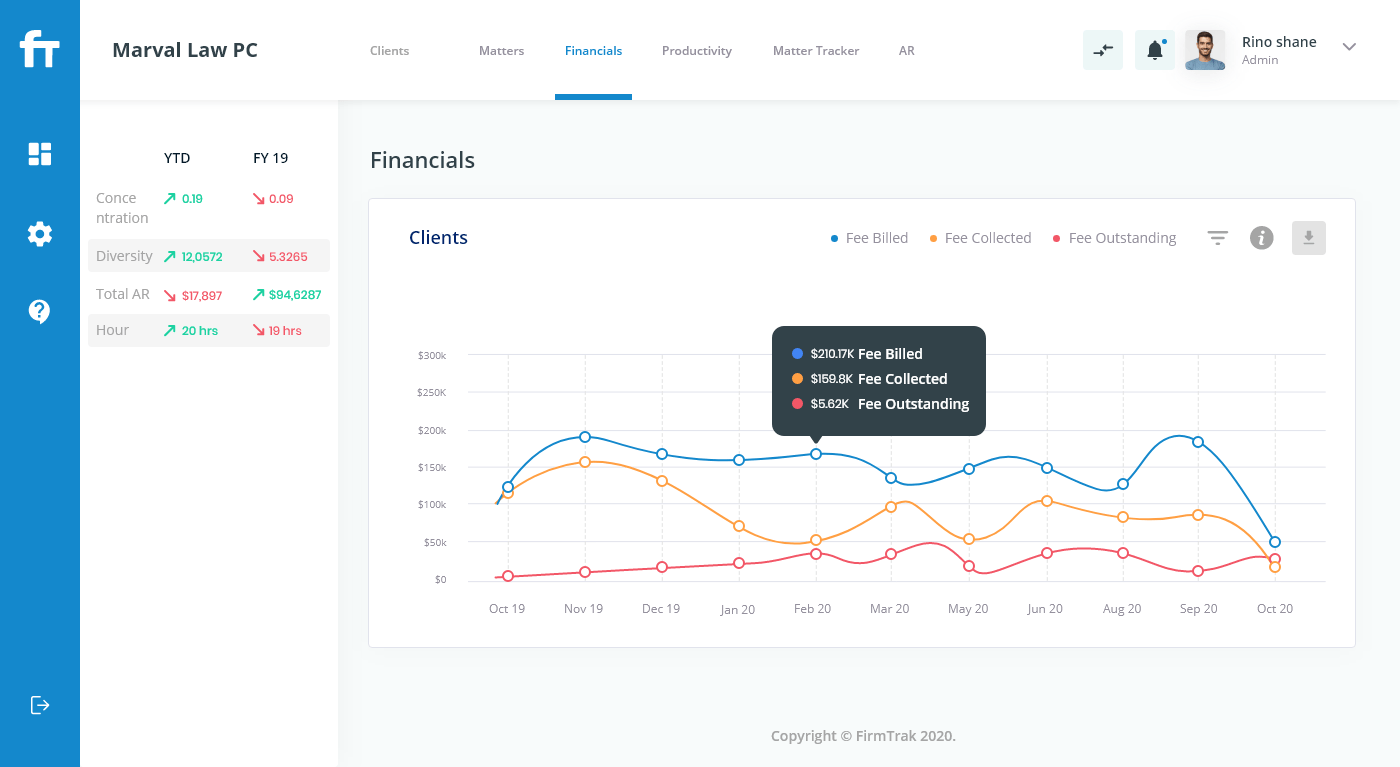
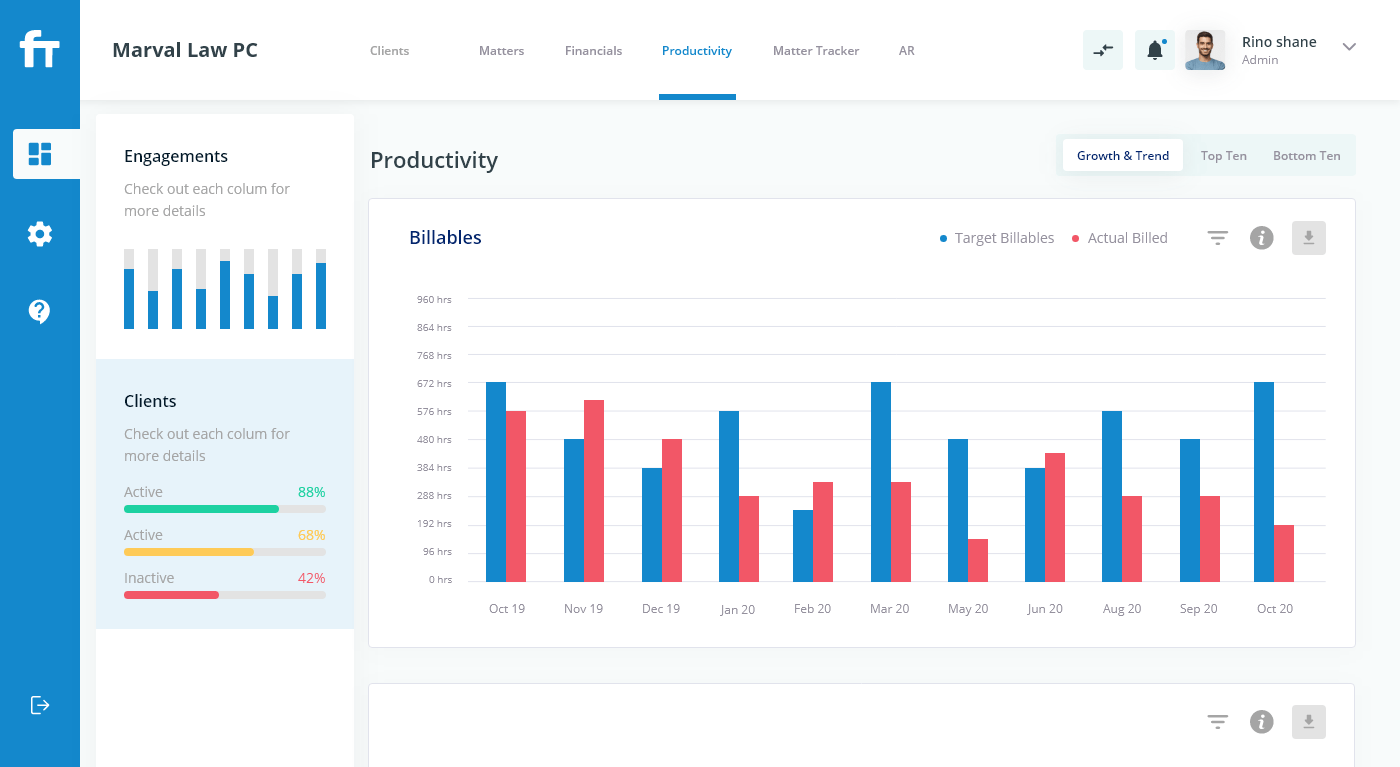
Why connect firmTRAK to CLIO?
The benefits of connecting firmTRAK with CLIO include:
Save Time
firmTRAK provides the ability to harness your data by a direct API integration with CLIO to unlock the potential of your law firm with instant, ready-made and sortable Key Performance Indicator (KPI) reporting. Our law firm dashboard solution has 10 KPIs that summarize the vital parts of a law firm business which we have established as Clients, Matters, Financials, Productivity, and AR. Each of these parts of the law firm application has their own KPI page updated automatically each day.
Achieve Revenue Targets
Monitor the firm’s resources and users actively, early and often to ensure your firm is hitting its billable hour targets. The visuals provide an easy to understand source of accountability for law firm staff. We also have a dual integration with Xero to bring key parts of the financial data into our KPI’s with more information being developed all the time.
Keep Trust Funds Green
Monitor the balances of all matter trust funds in comparison to the current work in process within CLIO. Clients with low funds can easily be tracked without combining a bunch of separate reports.
Keep Matters on Track
Monitor the calendar events, task completion, activities, and accounts receivable due dates in one easy to use interface to determine if your customers are happy and the law firm is on track for a 5 star review.
What firmTRAK does
Robust Sorting
All listed KPIs have robust sorting features that can include date, practice area, billing method, status, originating attorney, responsible attorney.
What Clio does
CLIO is the #1 legal software for clients, cases, billing, and more.
Client Intake: Online Appointments Made Easy
With a few clicks, potential clients can answer custom intake forms and schedule appointments in your calendar—no back-and-forth emails required.
CLIO Makes it Easy for Your Clients to Pay
Create custom bills or set up automated payment plans within seconds. Send invoices via email or our secure client portal, and accept credit, debit, or eCheck payments instantaneously with click-to-pay links.
CLIO: More Than Just Law Software
Receive award-winning support, industry-leading security, access to Clio integrations, and more—at no extra cost.
The Lawfirm Lifesaver
Running a law firm can feel like you’re treading water. Clio helps you keep repetitive work at bay so that your firm can focus on what matters: helping clients.
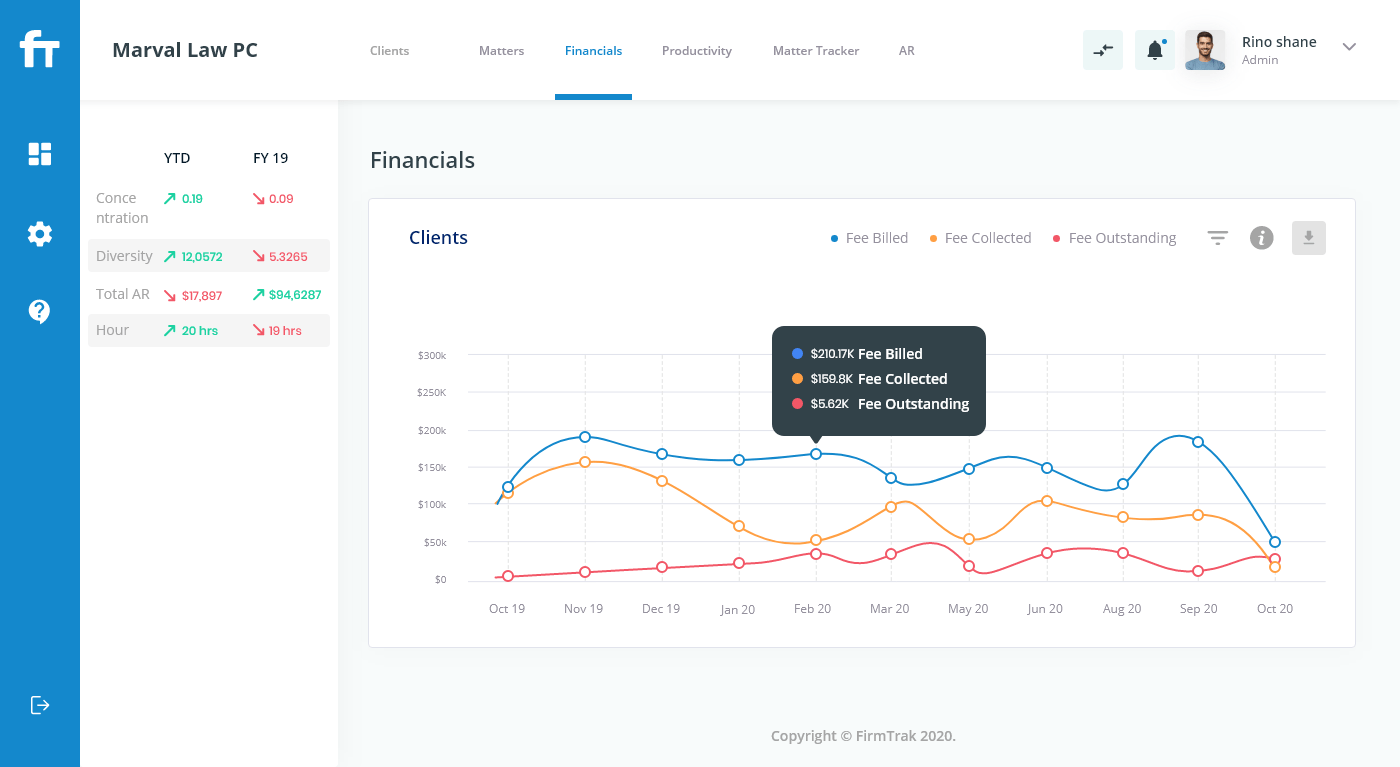
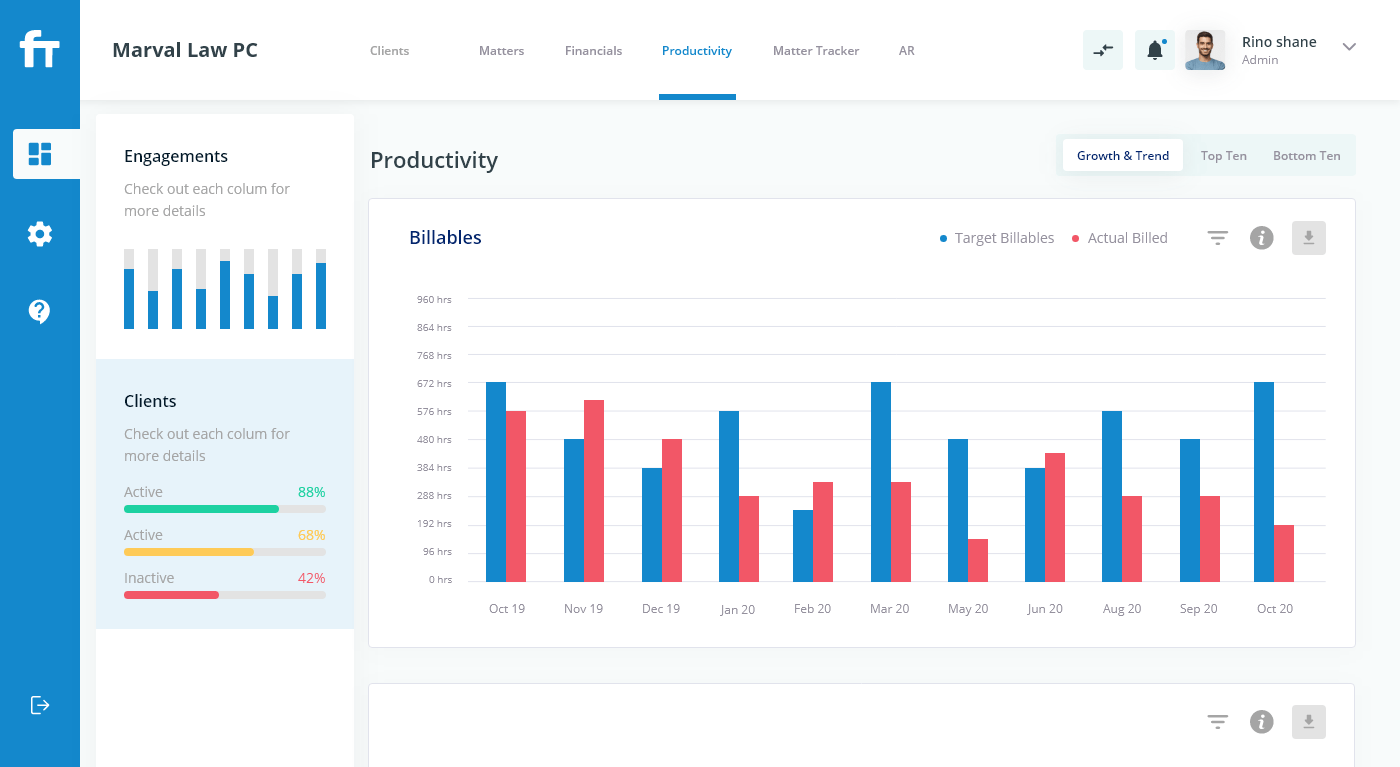
Connect firmTRAK to CLIO in 3 steps
Step 1 – Signup firmTRAK
Signup with firmTRAK at https://app.firmtrak.com/signup
Enter your name, email, and create a password to register with your email address and follow the instructions to verify your email. Or, click the Sign up with Xero button and create a password to get started.
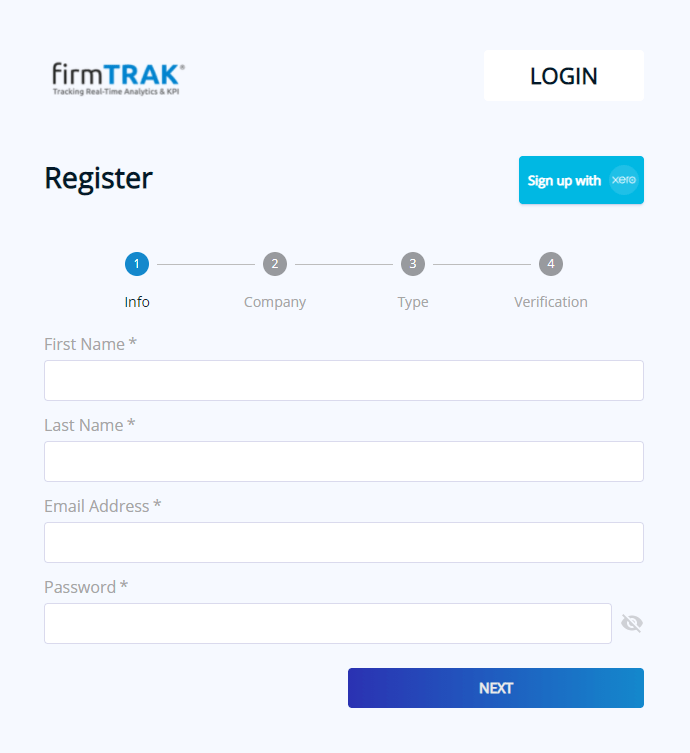
Step 2 – Connect to CLIO
Go to setting -> integrations section, click on Connect to CLIO.
Once you’re email is verified you can connect to CLIO by navigating to the gear icon for settings and click integrations and hit the Connect button for CLIO.

3 – Authorize firmTRAK to use with CLIO
Authorize firmTRAK to access your CLIO data.
After you select the connect button in settings, you will be prompted to authorize your CLIO account. Sign in and choose the account you wish to connect to firmTRAK.
Hit the Allow Access button to complete.




