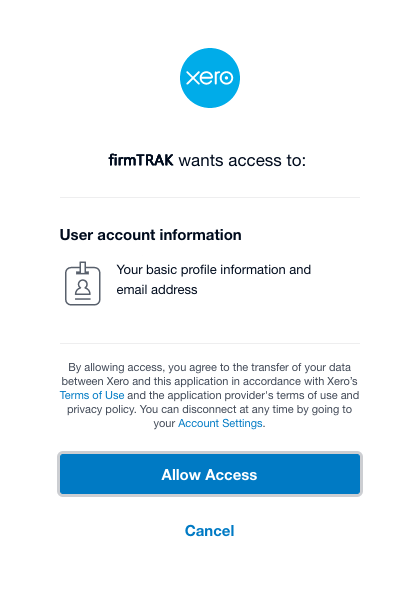firmTRAK + Xero: Elevate, Empower & Grow. KPI Reporting for Law Firms.
Harness your data and unleash the potential of your law firm with instant, ready-made Key Performance Indicator (KPI) reporting. Our dual integration combines Xero and a Legal Practice Management software to provide a unique insight into legal firms’ performance.
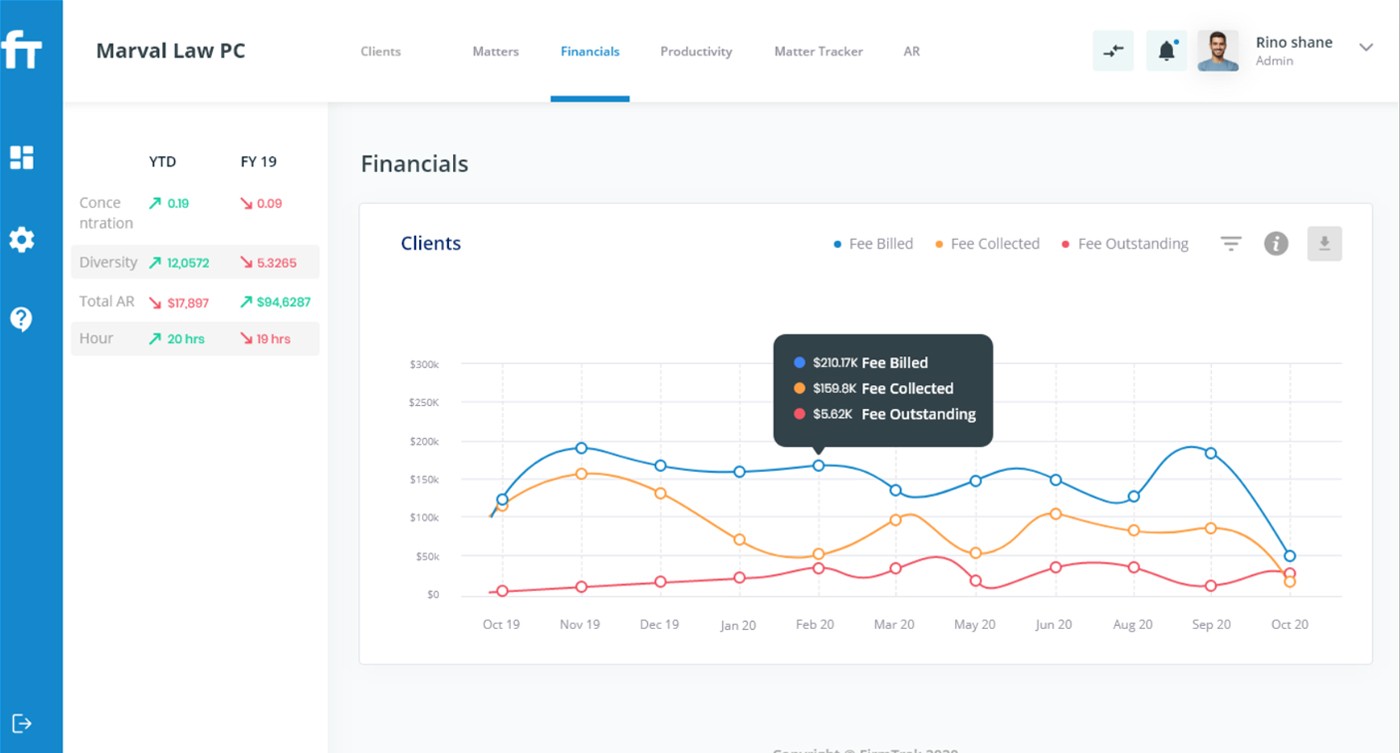

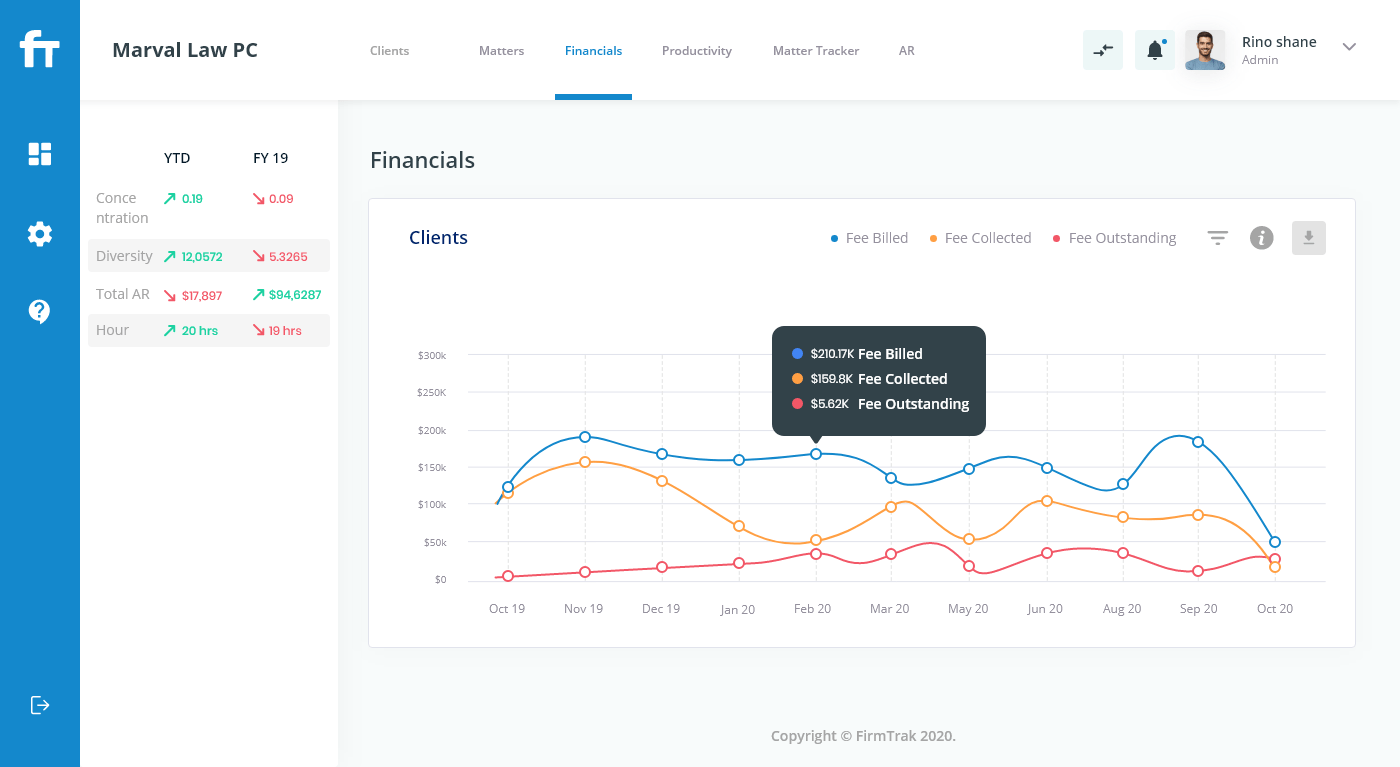
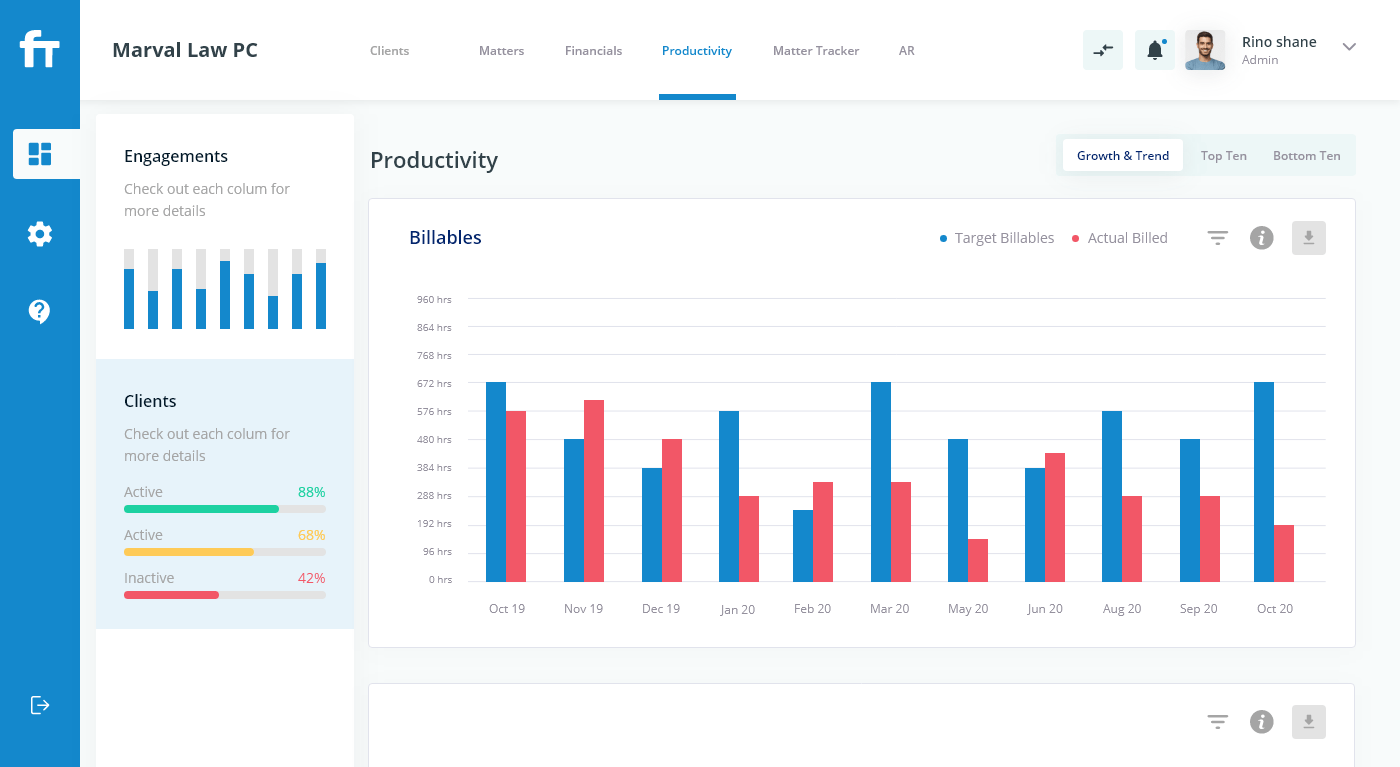
The benefits of connecting firmTRAK with Xero include:
Timely Reports
Instant up to date reporting.
Less Stress
Access from the cloud keeps you informed always.
Dual Integration
Combine Xero and Legal CRM data sets.
Accelerate Performance
Monitor your efficiencies and improve on your strengths.
What firmTRAK Does
Xero is online accounting software that lets you run your business easily and efficiently.
See your up-to-date cash position
Know how you’re doing financially with secure daily updates from your bank accounts and a clear visual dashboard.
Get paid faster and improve cash flow
Easily create and send invoices with online payments and automated invoice reminders for faster payment.
Run your business from anywhere
Access your business finances anytime, from any internet-connected device, and use the Xero app for iOS and Android.
Connect and collaborate anytime
Invite your team and your advisors to work with you in real time from home, office, or on the go using the mobile app.
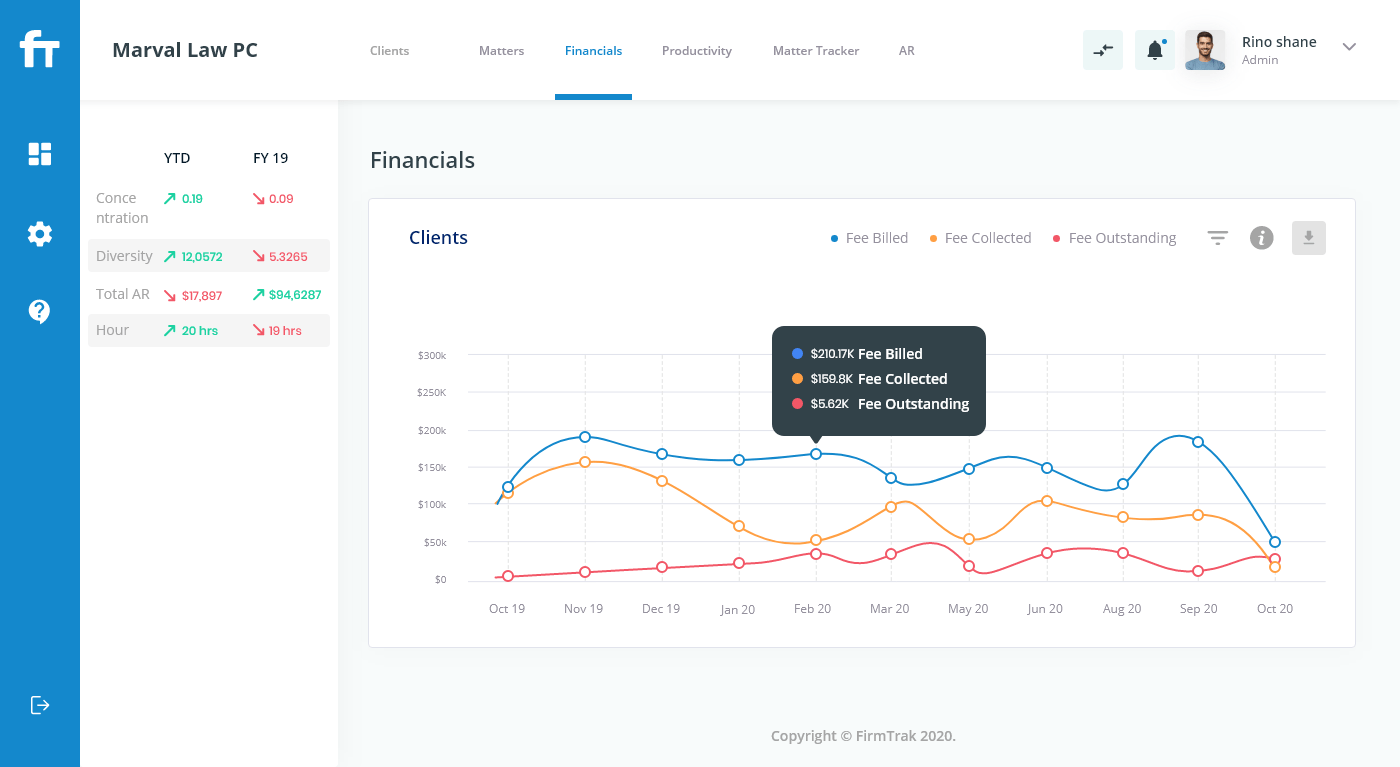
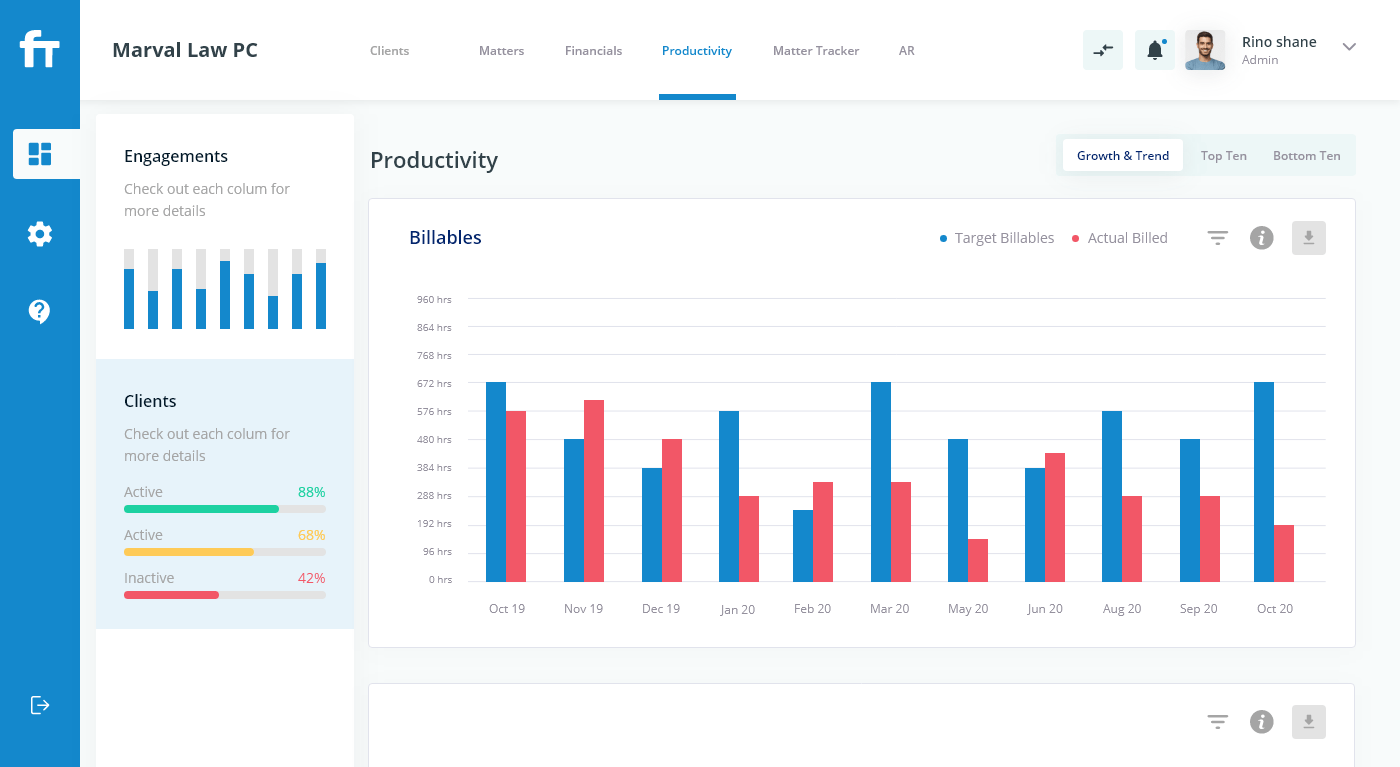
Connect firmTRAK to Xero in 3 steps
Step 1 – Signup firmTRAK
Signup with firmTRAK at https://app.firmtrak.com/signup
Enter your name, email, and create a password to register with your email address and follow the instructions to verify your email. Or, click the Sign up with Xero button and create a password to get started.
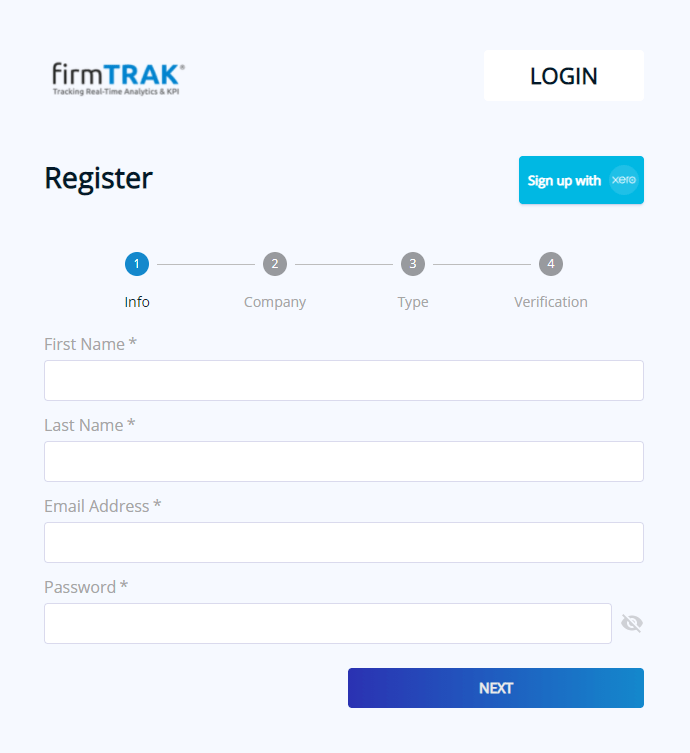
Step 2 – Connect to Xero
Go to setting -> integrations section, click on Connect to Xero.
Once you’re email is verified you can connect to Xero by navigating to the gear icon for settings and click integrations and hit the Connect button for Xero.
If you use the Sign up with Xero button, you will be prompted to sign in to Xero and authorize the correct Xero account.
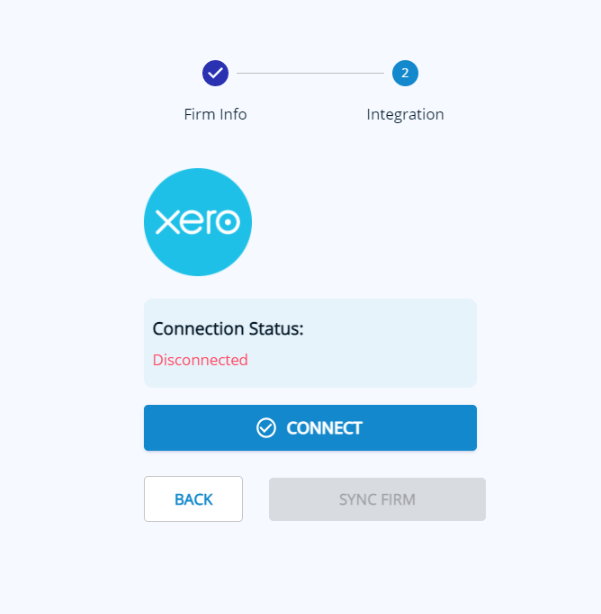
Sign in with Xero
Sign in with Xero, and authorise firmTRAK to access your Xero data.
After you select the connect button in settings or use Sign up with Xero, you will be prompted to authorize your Xero account. Sign in to Xero and choose the Xero account you with to connect to firmTRAK.
Hit the Allow Access button to complete.